ShopSite Tips – Shipping Options
Shipping options and prices are one of the most important items to would be buyers when they are shopping online. They want to know how much it will cost to ship their items, what options they have, and when their purchase will arrive. What does this mean for an ecommerce store?
MAKE SURE YOUR SHIPPING MAKES SENSE!
Don’t hide your shipping options
ShopSite (and other ecommerce carts) offer a variety of ways to display your shipping options to the customer. One of the benefits to using ShopSite is shipping rates and options are presented to the customer on the first cart page, so shoppers can easily and quickly see what it’s going to cost to ship their items. Unfortunately, some merchants still insist on “hiding” their shipping details.
- Click to see:
Some merchants configure the cart to only show one shipping carrier at a time, requiring the customer to click multiple links to see all of their options:
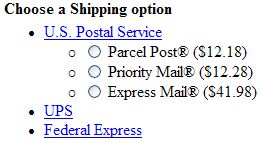 What if the customer adds another product to the cart and wants to see what FedEx will cost? More hunting and clicking, and probably a growing frustration with your cart. Frustrate your potential buyers enough, and they’ll go somewhere else (and likely not tell you either).
What if the customer adds another product to the cart and wants to see what FedEx will cost? More hunting and clicking, and probably a growing frustration with your cart. Frustrate your potential buyers enough, and they’ll go somewhere else (and likely not tell you either).
- Shipping options in a dropdown:
Some merchants decide that using a dropdown box for their shipping options works best for their design and layout:
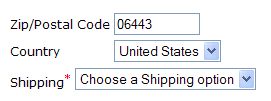
It may look snazzy, but consider what happens when a customer qualifies for free shipping after adding a third item to the cart, or another option becomes available based on the contents of the cart. They will likely not notice it, as they will have to hit the dropdown to see what has changed…
- Use radio buttons for easy viewing:
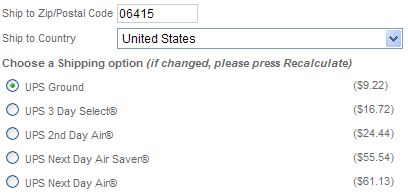 Now the customer can easily see their choices, and if something changes, it’s immediately viewable without any further action or mouseclicks.
Now the customer can easily see their choices, and if something changes, it’s immediately viewable without any further action or mouseclicks.
Put your shipping options in order
Most merchants put their shipping options in order from lowest cost to highest, as most consumers want the cheapest shipping possible. Some carts will display pricing from highest to lowest, which is ideal for stores where rush shipping is the norm. Whatever you do, lay out the shipping options in a logical order so customers do not have to hunt for the option they desire.
Make your Shipping Policy page easy to find
A few words of text for a shipping option normally won’t convey the full meaning of your shipping policies, times to ship, restrictions, etc… Have your shipping policy well defined, and make sure this link is easily found on your site and in the cart. If you’re not sure what to put on this policy page, take a look at the most successful online stores to get an idea of what they tell their customers.
Offer free shipping? Tell the world!
If you offer free shipping if the customer purchases a certain amount, or for select items, this should be one of the most visible details on your pages and in the cart. Customers love free shipping, so hiding it in the fine print is probably the wrong decision. Something like this works well:
![]()
Some carts such as ShopSite can even auto select the free shipping option when a customer qualifies (another reason to have shipping options as radio buttons so they can see their shipping has changed and what other options exist:
![]()
Here is an excellent blog post at GetElastic.com related to displaying shipping deadlines and free shipping offerings:
Tips for Showing Holiday Shipping Deadlines
…
In a previous post, we also discussed a few pointers with regards to shipping that are helpful in rounding out your shipping plan. The key phrase in all of this is: SHIPPING PLAN
You need to have a plan with regards to your shipping options, and look at your store as a thrifty consumer would view it.
Have other tips with regards to shipping? Let us know below. ![]()
Looking for a web host that understands ecommerce and business hosting?
Check us out today!

hi, I’m marlon I’m designing a web site And I don’t know how to create the last option in my last page the shipping rate and zip code prices also the calculation for UPS, FEDEX, and more.
Thank you
I assume you’re using ShopSite. If so, in the ShopSite backoffice, go to:
Commerce Setup -> Shipping
and you can set up your shipping options, realtime rates, etc…