Easily design and send emails to your subscribers using a simple. yet powerful web based graphical editor.
 |
Easy Message Creation & Email Design
| Using the simple WYSIWYG (What you see is what you get) editor anyone can create stunning emails without HTML or programming knowledge. Add images, link to specific pages, and more! Already have your newsletter? You can upload or fetch (URL) HTML to use for your campaign. |
|
|
|
|
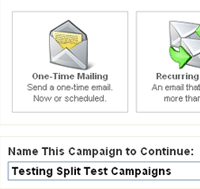 |
Easy Campaign Creation
| An easy step-by-step process to send an email, complete with previews, tracking, and reports. |
|
|
|
![]() |
Powerful Auto Responders
| Setup any number of auto responders. Have certain mailings be sent after a subscriber subscribes and then additional campaigns at timed intervals (such as 24 hours later, 2 months after that, etc..) Even target these mailings to certain demographics or subscriber details. |
|
|
|
![]() |
Conditional Content
| Within any campaign you can create dynamic content that will only show for subscribers who match certain conditions. You can have a campaign that shows different products depending on gender or age - or - show or hide extra content depending on if the subscriber matches a set of conditions. |
|
|
|
![]() |
Personalize Your Emails
Use a customer's first name, include information such as their address, or any other details that you save for each subscriber.
|
|
|
![]() |
Split Testing Your Emails
Split testing is an important part of any solid marketing plan. Send multiple versions of a message (such as different subject, different content, etc..) and analyze the results to determine what has the best read and click rate.
The software can even determine the winning email/subject for you automatically and send the remaining subscribers the winning campaign. |
|
|
|
|
![]() |
Preview Your Email In All The Major Email Clients
Quickly view your email as it would be displayed in the major email clients.
While there are many services that offer email preview for testing your designs they typically only show you an image of what your design would look like. You are then left to try to figure out why your design is off in any particular email client.
With the Inbox Preview feature it tells you exactly what the problems are. It even goes as far to show the code that is causing the issue! This makes finding and correcting any design issues to be as easy as possible. |
|
|
|
|
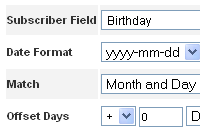 |
Date Based Campaigns
Besides scheduling a send, you can trigger a send based off of a birthday or anniversary / subscription renewal date.
|
|
|
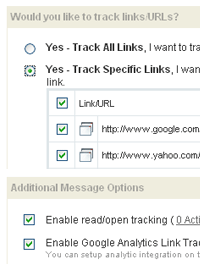 |
Automatic Link & Read Tracking
With each campaign you can choose to track links and reads/opens. The system can automatically detect and track all the links in your mailing - or - you can specify specific links that you wish to track.
Other options allow you to enable or disable read/open tracking for your campaigns and you can even enable Google Analytics tracking! |
|
|
Sign Up Now
